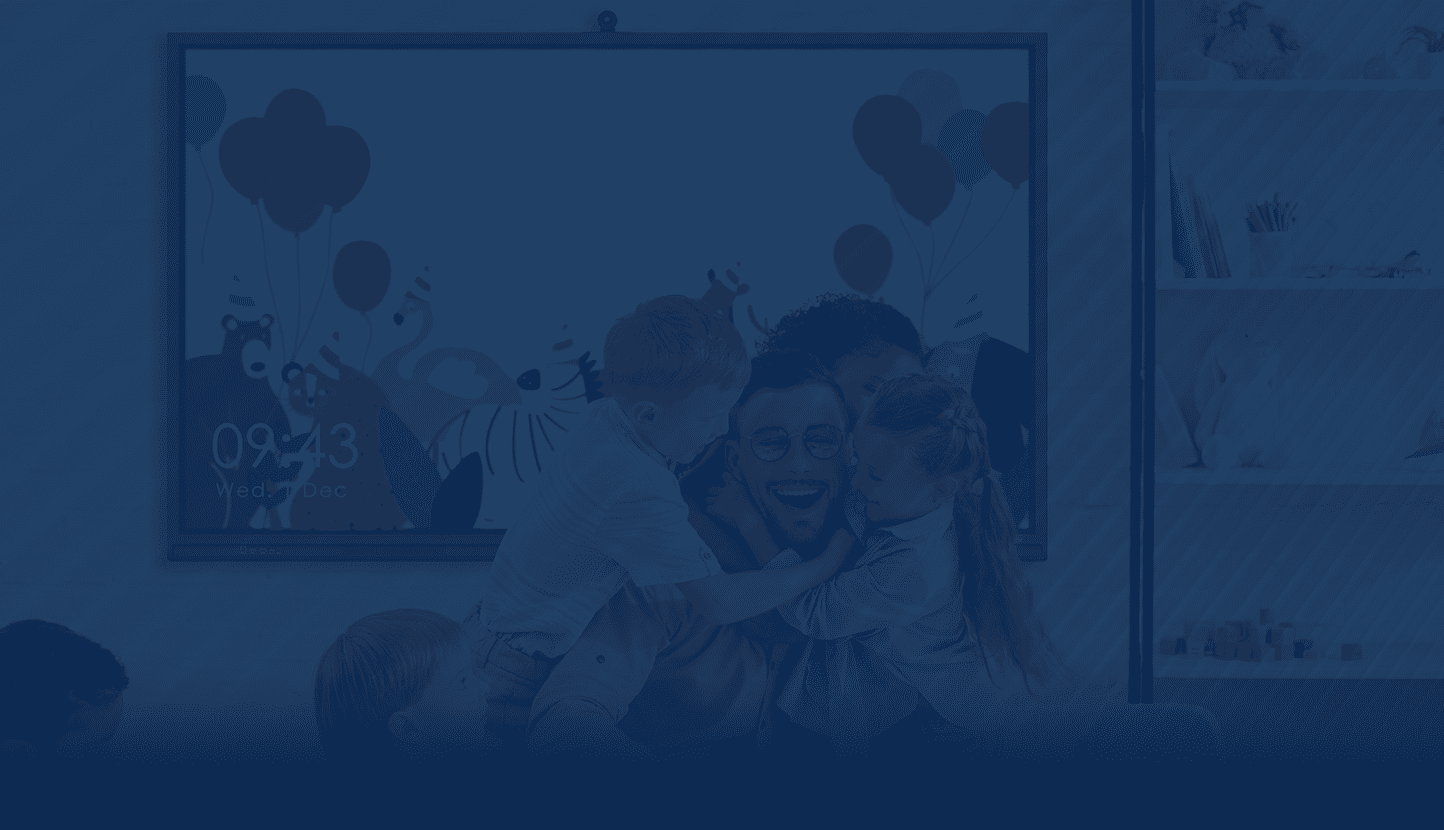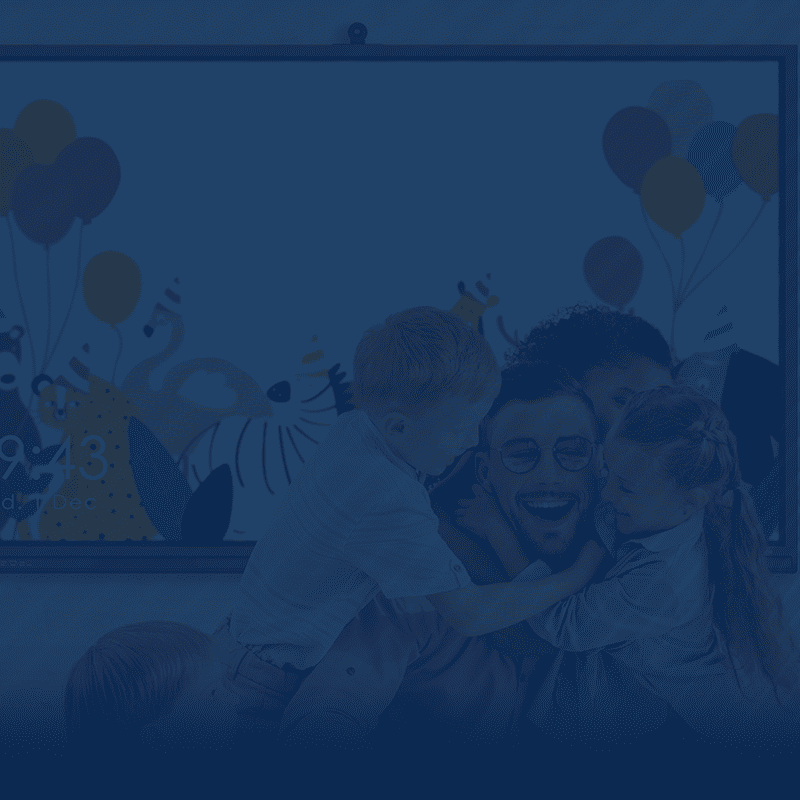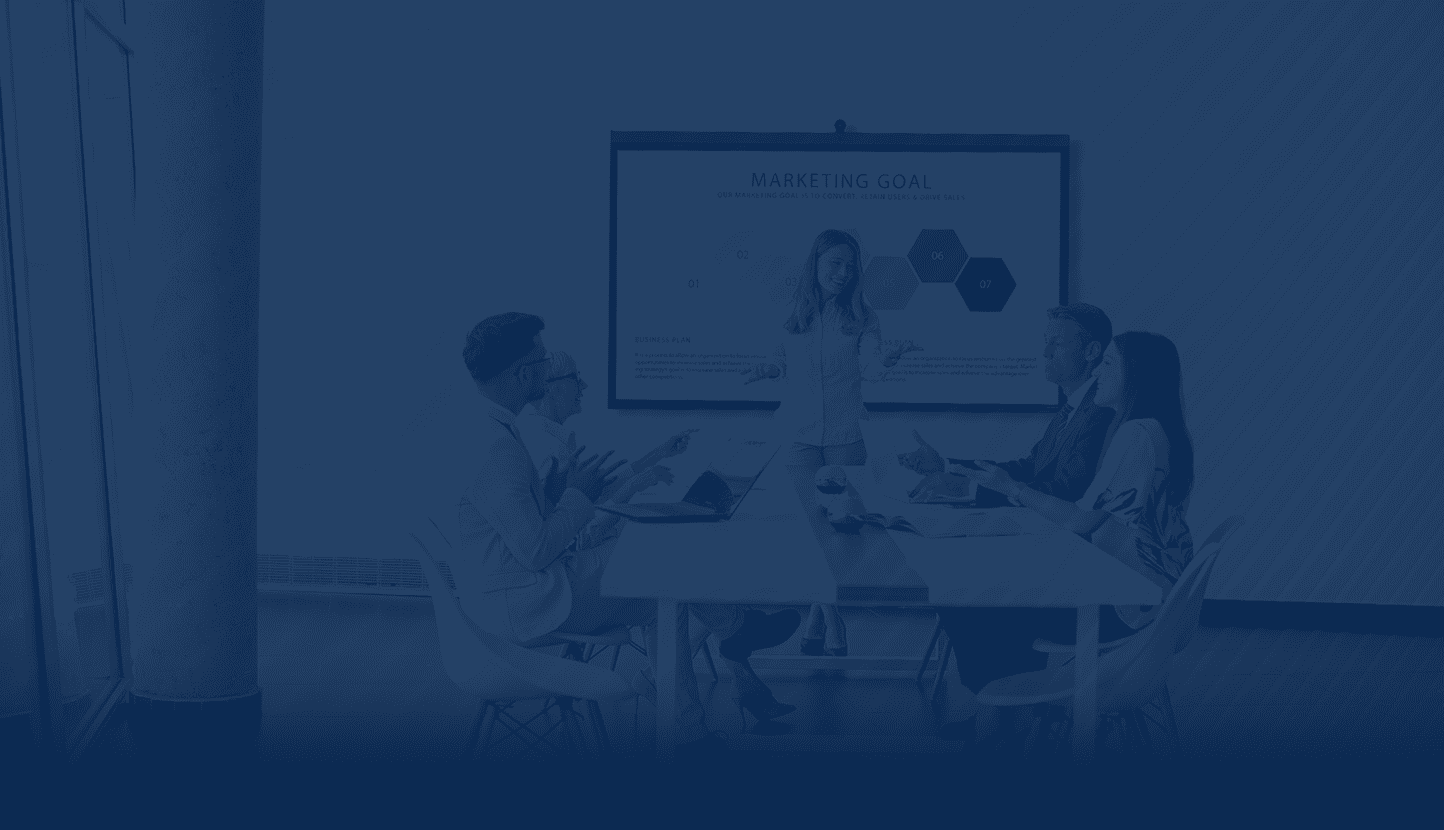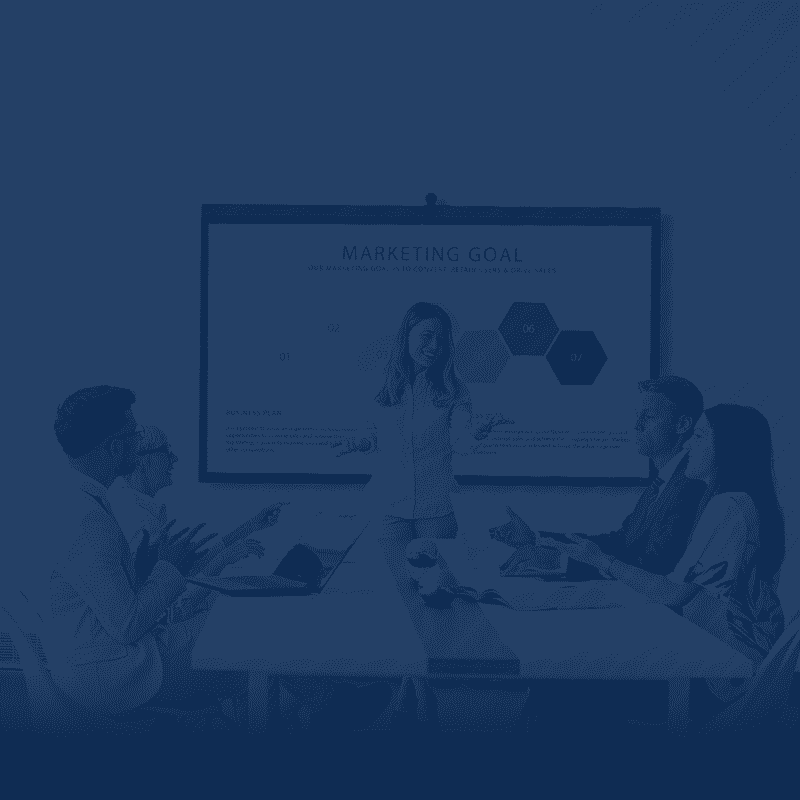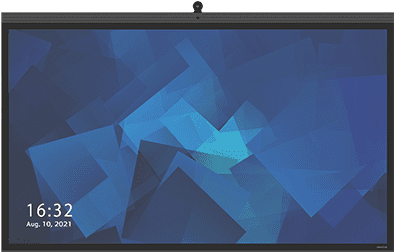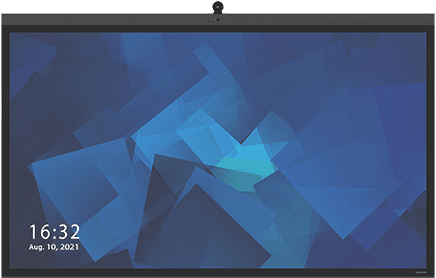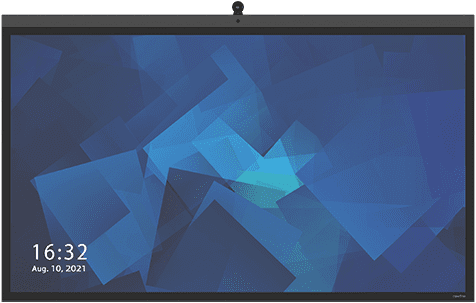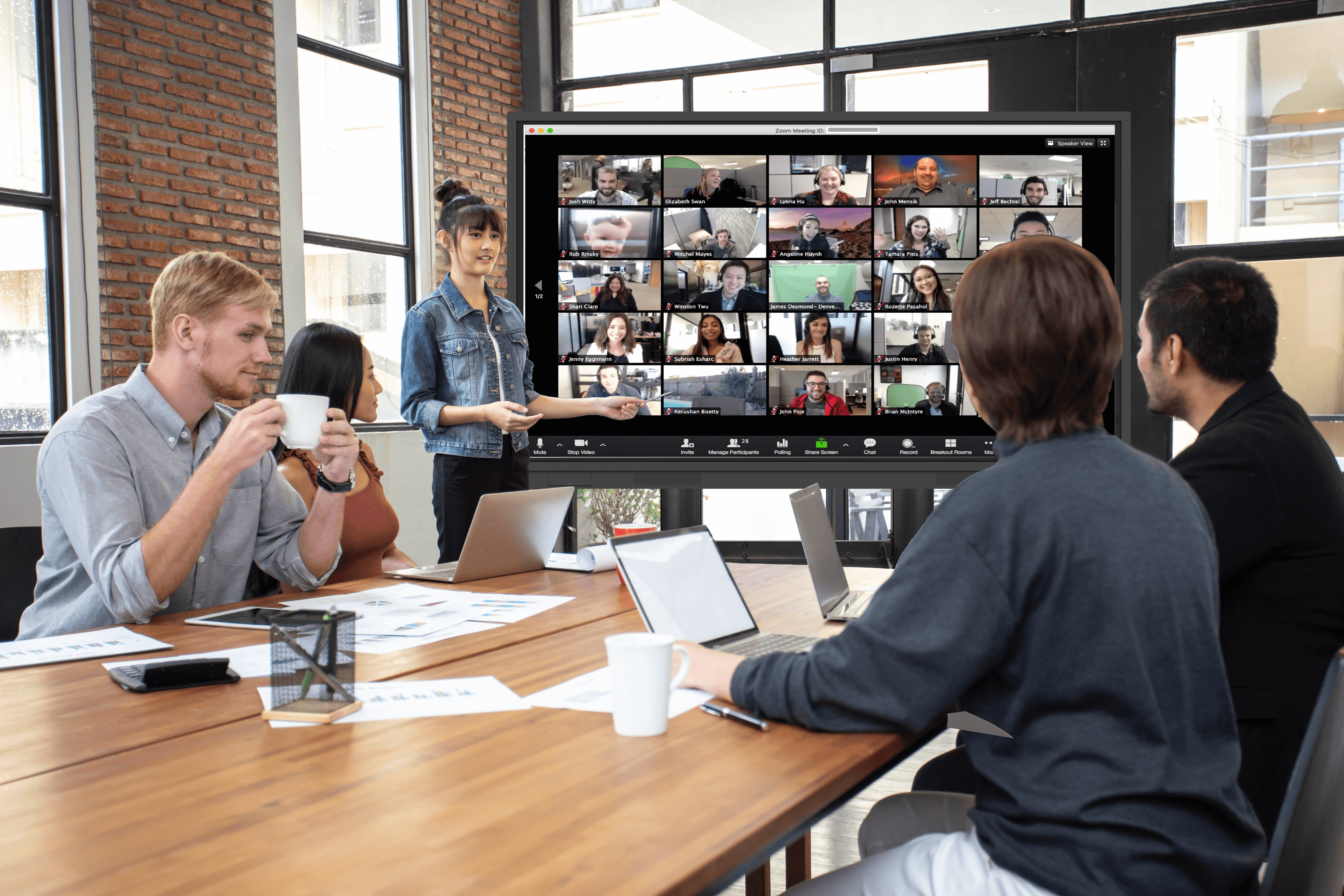Spring is here: guaranteeing blooming plants, abundant rain, and a refreshing newness. This change in season ushers in the annual spring-cleaning frenzy too!
Take your spring cleaning to the next level with the Newline Flex. Well-worn home offices and business offices alike deserve a refresh. Flex will help you cut the clutter and complicated workflows. Read on for simple steps in organizing your workspace with this new digital tool.
 | Newline Flex is an all-in-one touch desktop monitor. It includes a 4K display, integrated camera, 8-mic array, 2.1 channel speakers, an active pen, and touch. It fulfills all your desktop technology needs to get your work done. Navigate video calls and host collaboration sessions without missing a beat. These features streamline the way you work, remotely and at the office. But have you thought about the benefits for your workspace visually? |
Connectivity and Control
First, put away all your device cables except two. You will only need the provided USB Type-C and power cables for your Flex. Connect your Flex with the power cable. Then, connect it to your laptop via USB-C. These are the only cables and devices you need for full touchback, charging and video calls.
If your device does not have USB-C connectivity, no worries! You can still use the USB 3.0 or HDMI 2.0 connectors to use the Flex as an extended screen. The only extra cable needed is your charger for the laptop. To learn more details about connectivity, read this post.
Flex pairs down the number of cables needed to transfer data from one device to the next. Plus, with full touchback, you will have complete control of the laptop’s content. This is great for live annotations and casting your screen. Think of all the time saved and mental energy conserved with this workflow. Tasks limited by the mouse and keyboard are liberated with easy touch technology. Use one device to write on like a tablet, start up a meeting without added setup, and utilize all your desktop apps.
Cut the Peripherals
Next, put away your webcam, external mic, external speakers, document camera, and headphones. Replace these with high-quality hardware already integrated into the Flex. You will love the high-fidelity speakers and subwoofer paired with an 8-element mic array. Colleagues will appreciate the clear audio in meetings. You will appreciate less effort need to make a great impression.
With all this extra space, you can focus on the work at hand instead of the logistics of it all!
Cable Management
Now that we’ve established all necessary devices, it’s time for cable management. This is crucial in establishing an organized desk space when spring cleaning. Weave all your cables through the open slit on the Flex kickstand. Gather the cords behind the desk and zip tie as needed. Just like that, your space is expertly organized, aesthetically pleasing, and trip hazard-free.
Streamline Your Work
Now that you have streamlined your devices, your desk should be a lot less cluttered. What else can you do to optimize your spring cleaning?
- Tossing old papers
- File important documents
- Place office supplies in organizers
- Dust/sanitize all surfaces
Thanks to Flex, you can use your two devices for all aspects of work. With a clear desk and fresh mind, everyday tasks are now a breeze.
- Start video calls
- Annotate spreadsheet data
- Sign documents
- Use the whiteboard
- …and more!
Are you ready to join the Flex Gen? Order your own Newline Flex today and streamline your work this spring clean season.