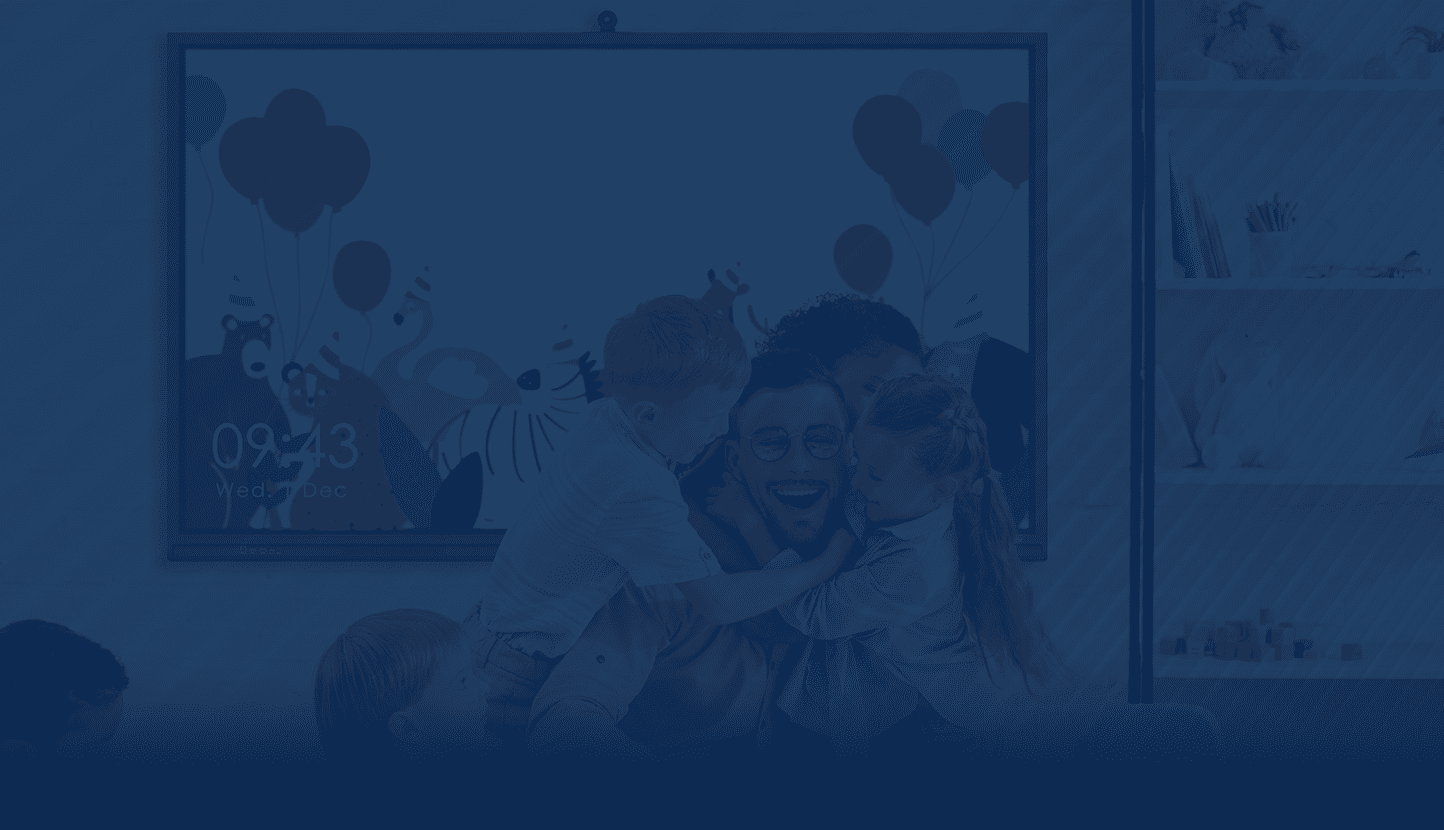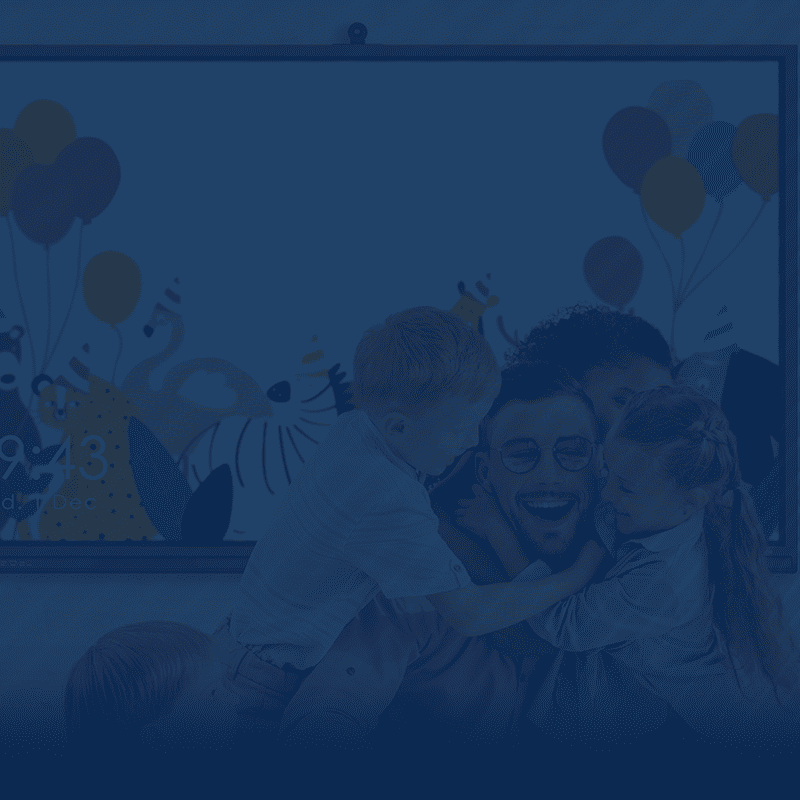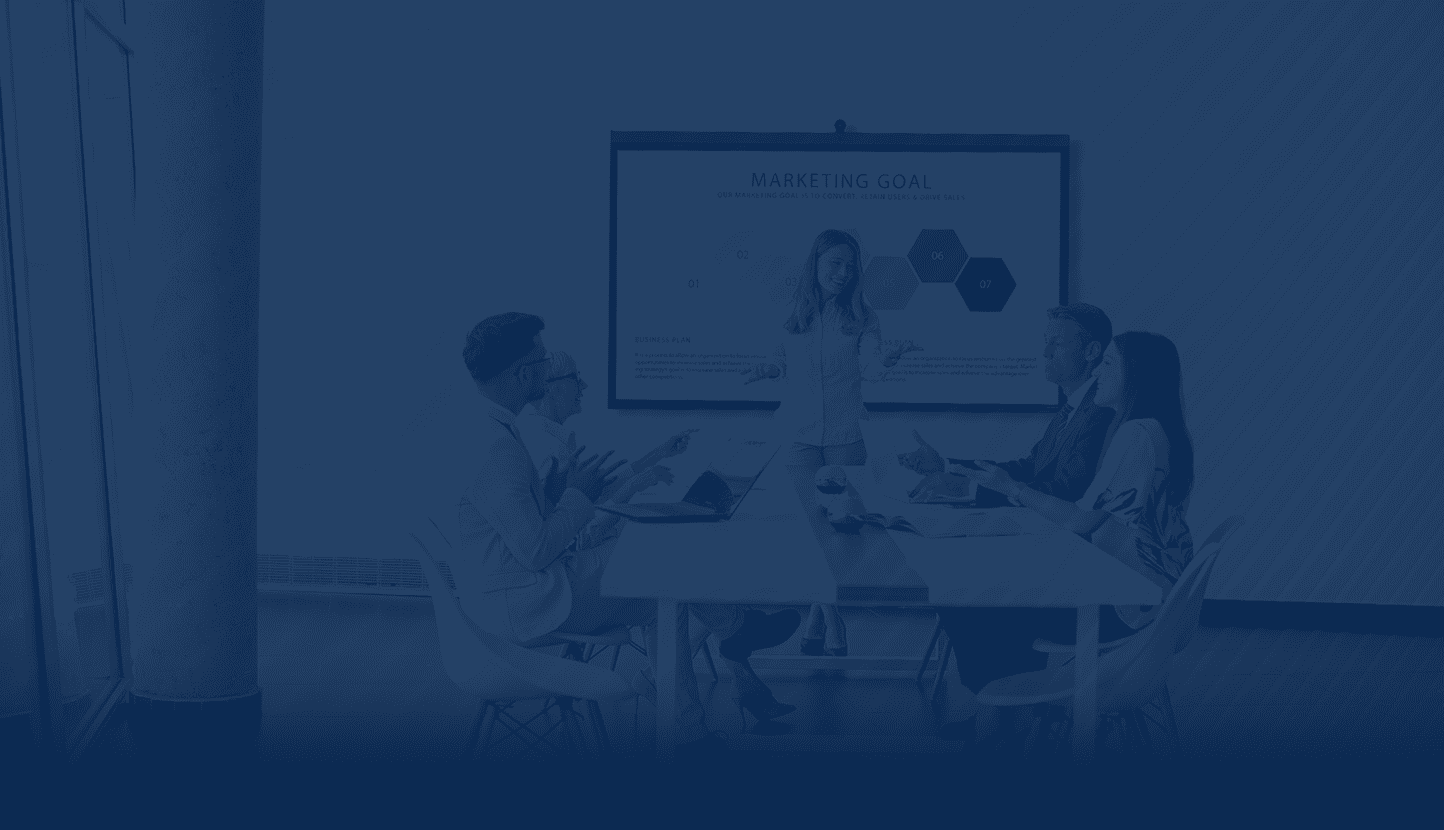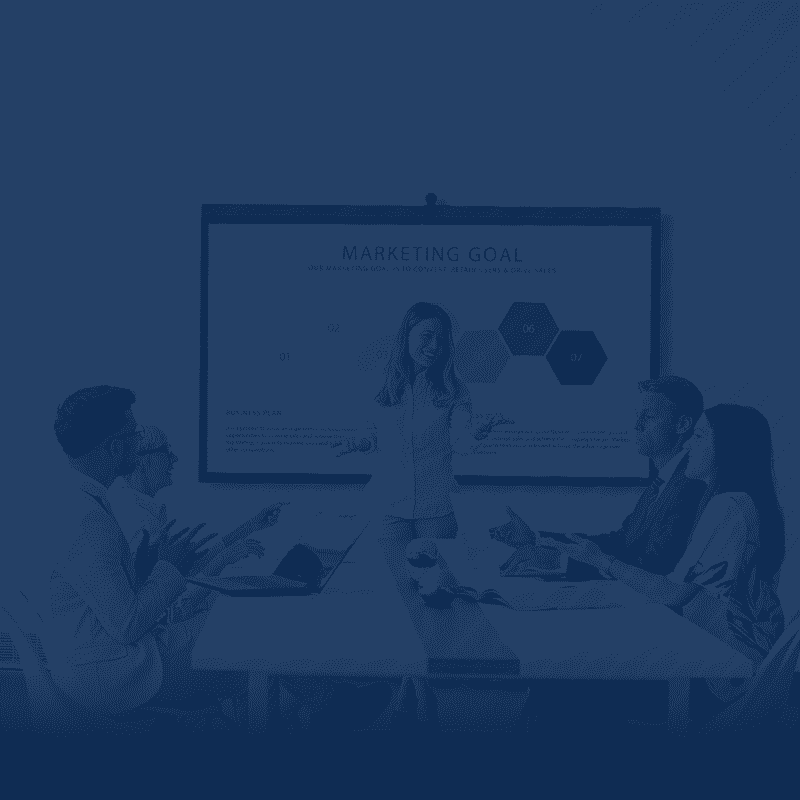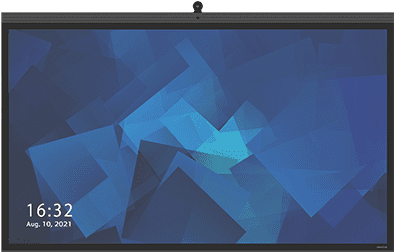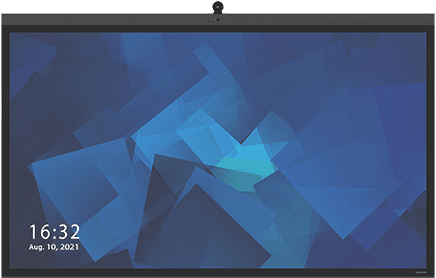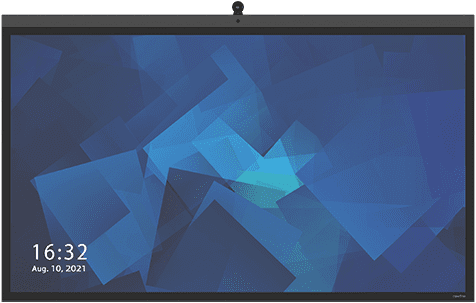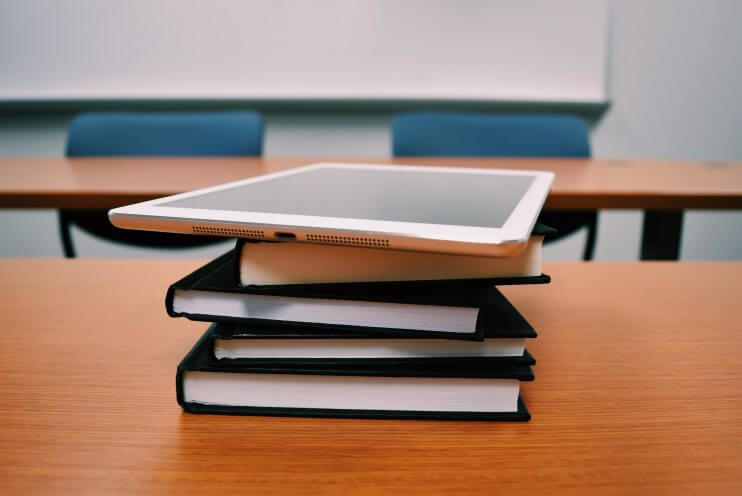Small business owners face lots of everyday obstacles in order to compete in today’s market. As technology grows and expands into deeper integration with business, small business owners meet new challenges that technology continues to produce.
But no need to throw in the towel yet. We’ve compiled a few of the biggest problems technology can cause for a small business, and how to overcome them.
Problem: Lack of Information Technology Knowledge/Help
New technology may seem complex and confusing. Many small business owners have little experience with technology and can easily feel overwhelmed trying to sort through all of their options and going down a list of what items may be necessary to install to get their business up and running.
Solution: Use Search Engines to Your Advantage
While researching your options takes time, search engines like Google and Bing are your best and cheapest alternative to hiring an IT company to handle setting everything up for you. With a few moments of research using appropriate keywords, you can easily find the answers to any questions or issues you might have or run into.
Problem: Unable to Scale IT Needs as the Company Grows
After your business takes off, your website or internal storage may no longer be sufficient to handle your needs. As you hire new hands, you may not have the right services available to add new email addresses for your employees or email storage left.
Solution: Prepare Ahead of Time
Plan ahead as best as you can. If you only need 3 email addresses right now, but your service provider offers a choice to more, choose more. Choose a website provider whose servers can handle a lot of visitors at once and shows a willingness to adopt new website tricks. Planning and preparing for your business’ success is not just a good mindset to stay in, but a good technology strategy.
Problem: Training New Employees on Your Technology
If your CRM, email, or internal databases use a confusing, or not as user-friendly system or interface, it can be hard to get new employees up to speed quickly. Instead of taking care of other business matters, small business owners might end up spending more time than they’d like answering technology questions.
Solution: Collect and Record All How-To Information
In your research, make sure that you evaluate how helpful and useful a product’s support system is. The more helpful a product’s support is, the easier it will be to turn to them for advanced help. Keep a collection of all help, support and how-to information you might have been provided
Problem: High Cost of Technology
Technology is expensive. All the small costs add up over time, and most technology needed to keep your business running require monthly or yearly subscriptions. If your software or hardware is proprietary, it can limit your ability to find cheaper alternative solutions.
Solution: Research and Invest Wisely
Research is once again your friend. Before you put money down, be sure to check on how effective a product is or that it will not cause more headaches than it will fix. Shopping around also can help you find the harder to find at first glance, but more affordable, alternative. Be wary to not buy everything you think might be helpful or just looks impressive. If cost is a concern, invest only in what is most important to your business’ long term goals.