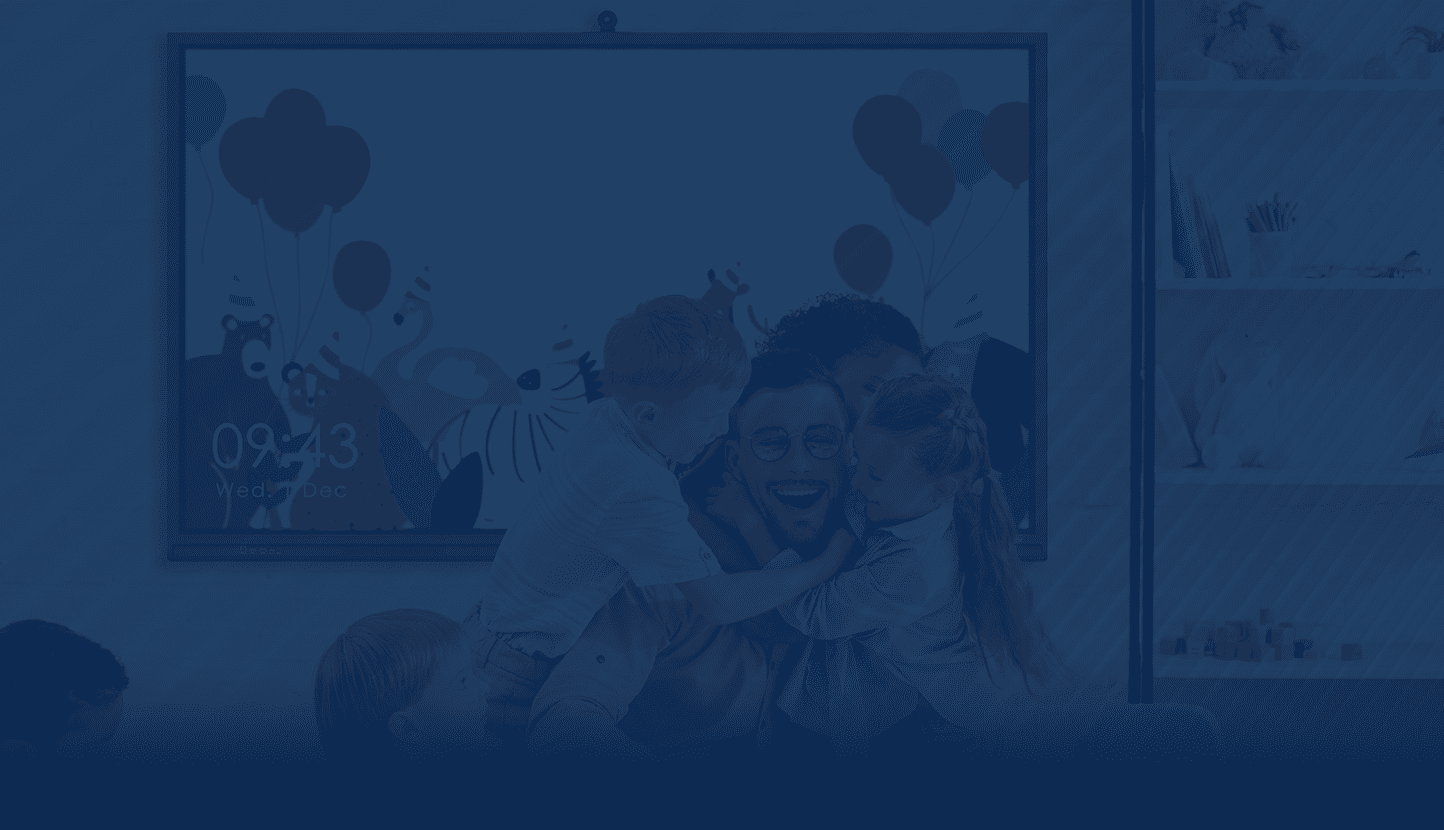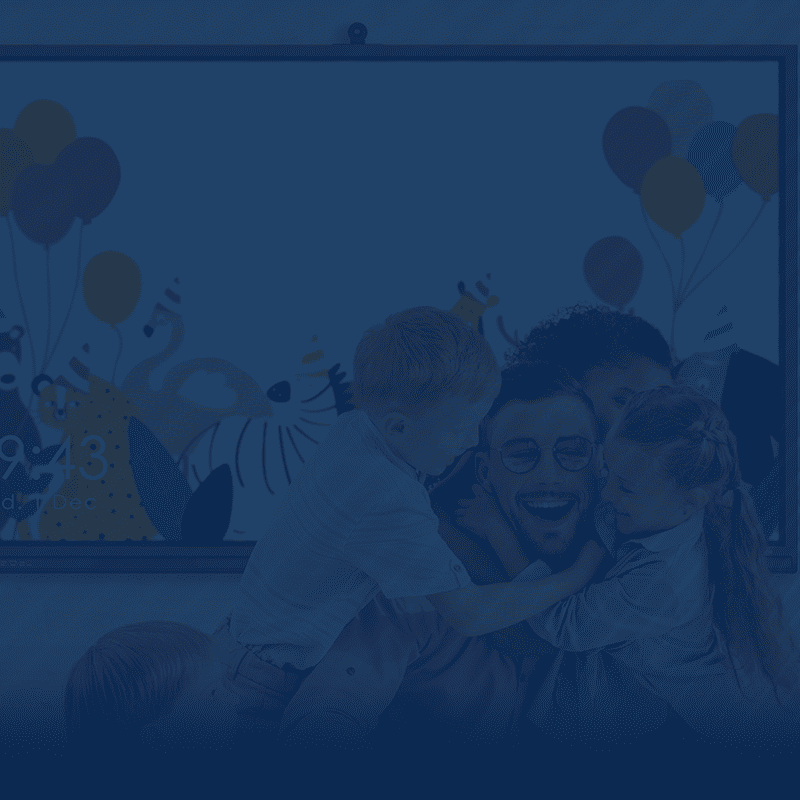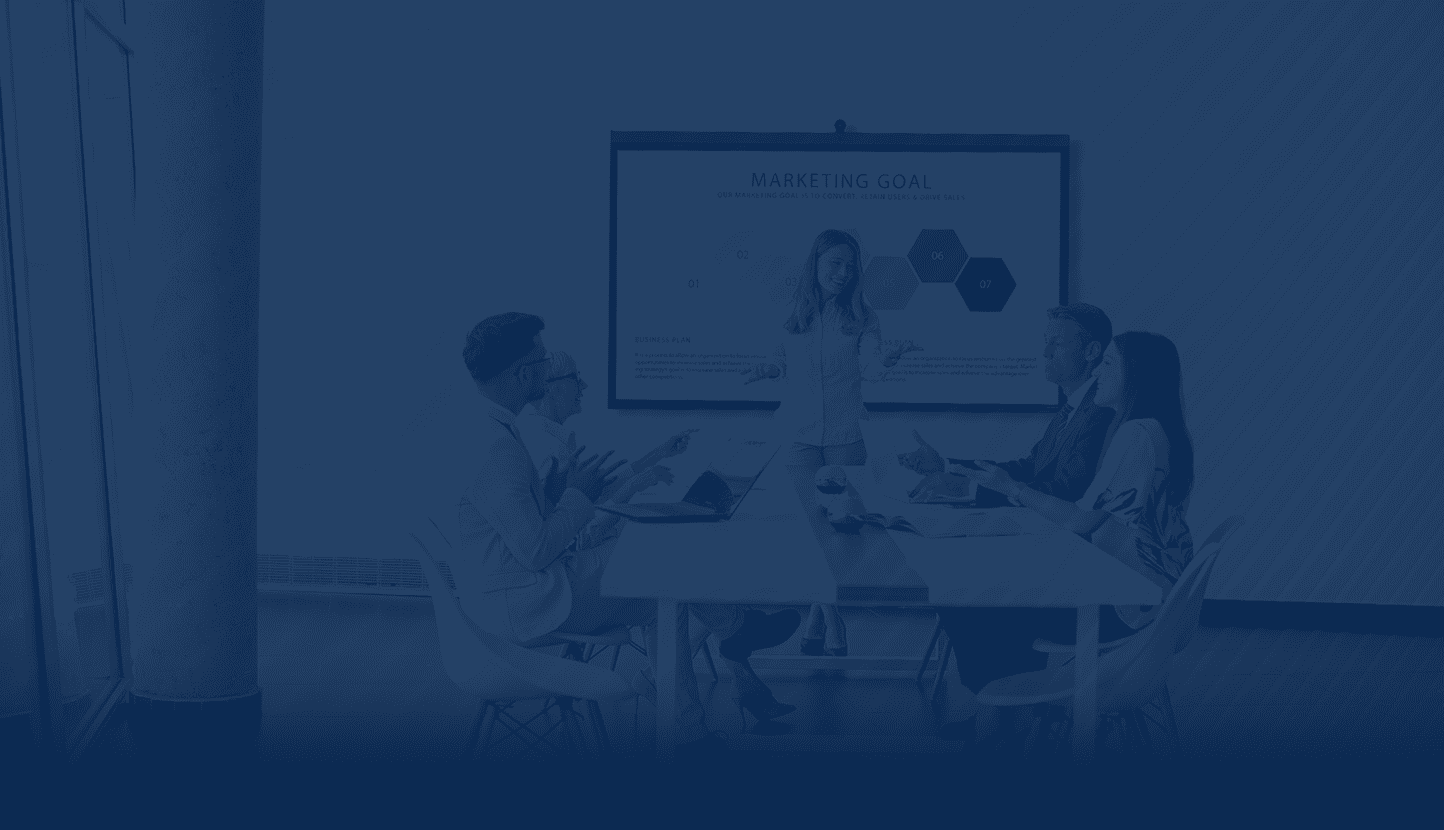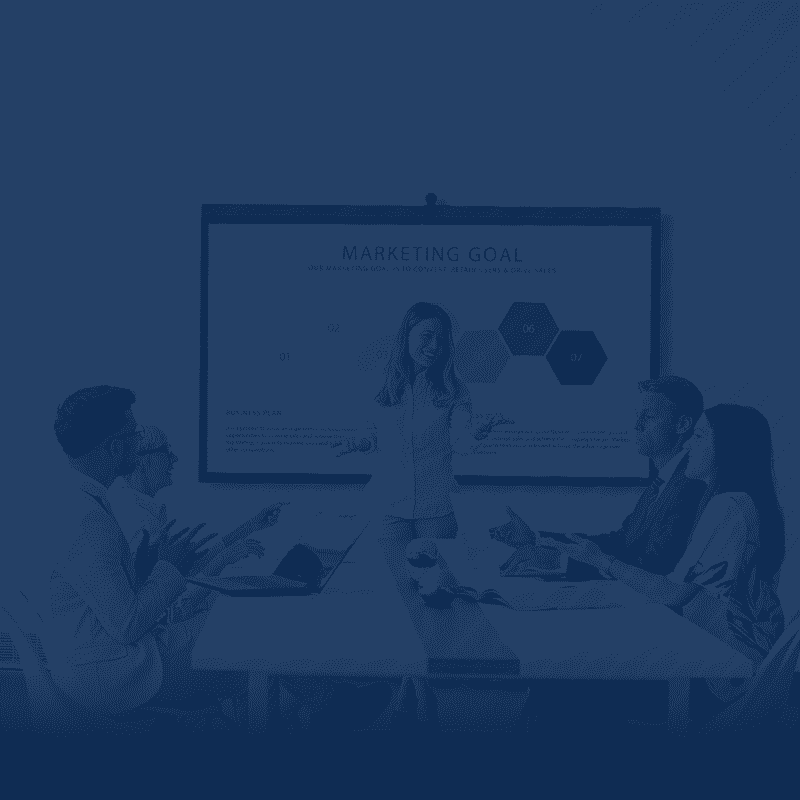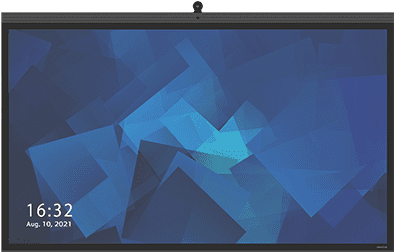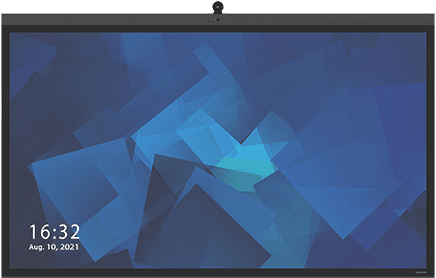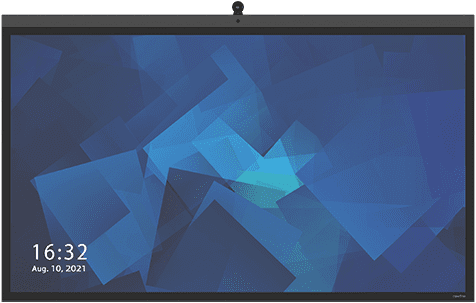There are never enough hours in the day to get everything checked of your “to do” list. So how do you find ways to maximize the work you get done during business and not cut too many corners or start producing sub-par products and projects.
We’ve compiled several quick tips to help you cut time corners without reducing your productivity.
1. Avoid heavy multitasking
Multitasking is a great skill to have to balance all of your open projects, but take time to focus on a single project without distractions. This reduces the chance for errors that multitasking can cause when your brain is trying to solve 5 problems at once.
2. Prioritize your checklist frequently
Go down your “to-do” list and evaluate how much of a priority each individual item is and adjust accordingly. If something needs to be completed by a sooner deadline, make it a higher priority item even if it seems small enough that you could wait a little while.
3. Set a time to leave
If you keep telling yourself that you can just stay a few minutes later to finish a product, you will work with less urgency and efficiency than if you have a hard deadline time in which to get your items finished for the day.
4. Don’t hesitate to delegate
If part of a project is not your forte, and someone else on your team can finish that piece in a faster, more efficient timeframe, do not be ashamed to ask for assistance. Don’t waste previous time flaying about learning how to do an item that your team members could help you with or teach you about.
5. Eliminate distractions
If you are easily distracted, set down your phone or close browser tabs you no longer need. Distractions can start off taking just a few seconds, but it can break your concentration away from your tasks long enough to make picking things back up again much harder.
6. Plan your days in advance
Start your day by writing up the day’s task list. After you adjust for priorities and deadlines, you will know exactly what you need to focus on for the day, setting the rest aside until you get to the next day.
7. Work in chunks
Brain breaks are necessary to prevent tiring yourself out. Find the optimal amount of time you can work on a single project before you start to lose focus. Take short 5 minute breaks to stretch your legs, refill your coffee cup, and prepare for the next stretch of productivity.