Newline Launch Control
An innovative solution to pull up meetings from your smartphone onto the Newline display for a more personalized experience.


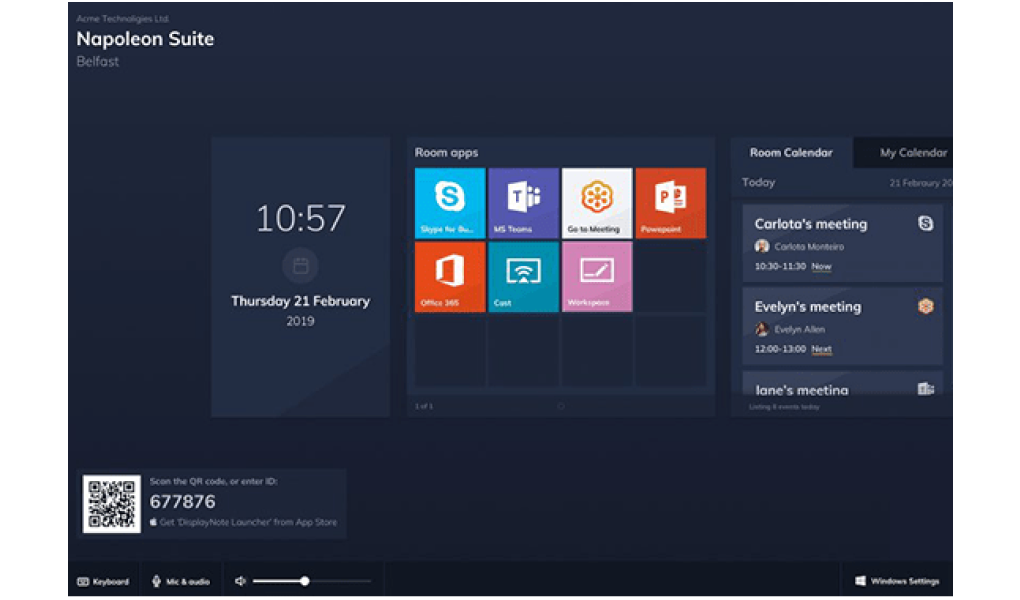

Use your smartphone to create a secure, more personalized interactive experience. Get instant access to your content, calendars and calls on the Newline display
Decide what applications to use across your meeting room displays. Makes it easier for your teams to find and launch the apps they need for their meetings.
Using Bluetooth Low Energy (BLE) technology and your Office 365 account, you can launch your calendar and upcoming meetings onto the display by simply walking up to it. Leave the room to disconnect, easy and worry-free.
Launch Microsoft Teams and Skype for Business calls from your phone and they’ll begin on the Newline display. Find your meeting, tap to launch and your call will start on the main display without the need to sign in or touch the screen.



Newline’s corporate solutions make meetings more effective so your company can focus.