Newline Whiteboard
Express and corporate ideas made easy! Built-in whiteboard where you can access with one click


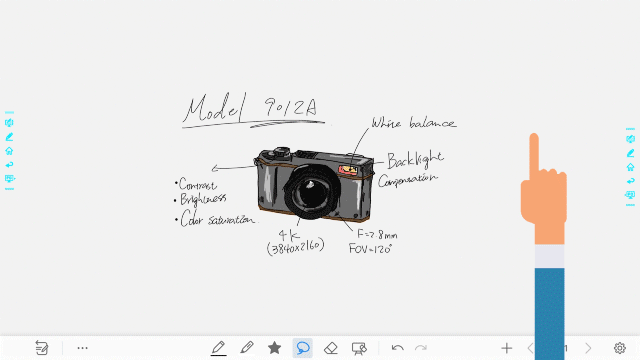

Express all your thoughts with the infinite canvas and organize them with the pagination. It is designed to be flexible with different needs, allowing you to collaborate and expand your creativities without limitation.
Recognize thin pen tip as a pen.
Fingers operation supports canvas movements, zoom, and specific object function such as select, rotate, and copy.
Palm is recognized as an eraser where you can clear large area of writings without switching to the eraser too
Produce your meeting minutes, brainstorming, and flowcharts with Newline Whiteboard. It provides various tools such as pen kinds, colored inks, sticky notes, framing designs, and background color as options for you to enrich the content of the meeting.
Insert Images freely with the pictures in the display folder or upload images from your USB drive.


Enable you to either search information on web or find images directly from the built-in browser. Enrich your discussion on any topic of your choice.
Enable annotations on any content on the screen, including a running browser, a windows app, and any documents. Capture your notes freshly and save them with screenshots.
Enhance interaction, multitasking and collaboration on up to 3 split screens with independent toolbars
Forget paper handouts, meeting notes or taking photos of your whiteboard sessions. Easily capture your contents in image or PDF file; wirelessly transfer these meeting assets out to other devices via QR code.
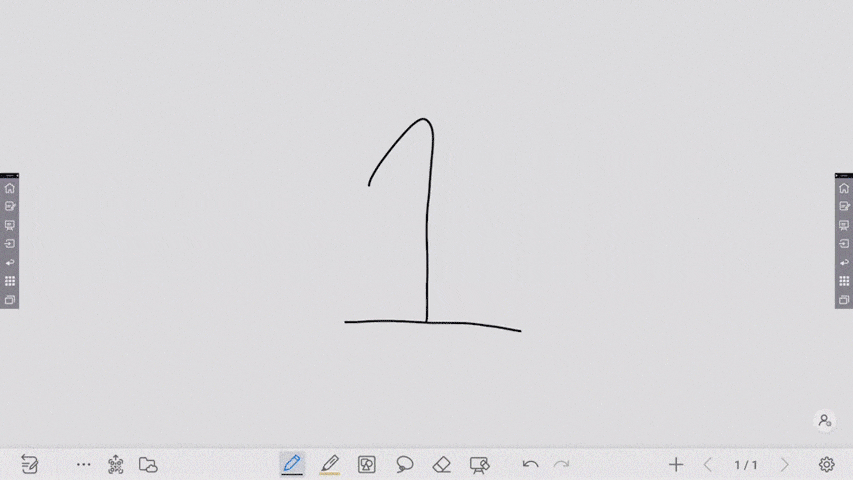
Newline’s corporate solutions make meetings more effective so your company can focus.